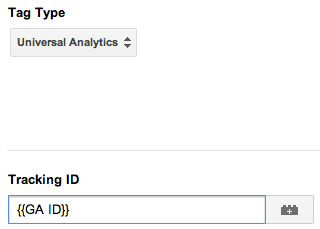Time-saving macro shortcut for Google Tag Manager
February 28, 2014
Save your Google Analytics ID as a macro of in Google Tag Manager to save time with setting up new tags.
Create a new macro named whatever you want, I call mine GA ID. Set it as a “constant” string, whatever that means, and enter your site’s Google Analytics ID.
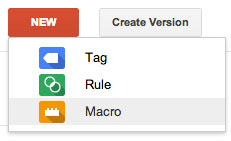
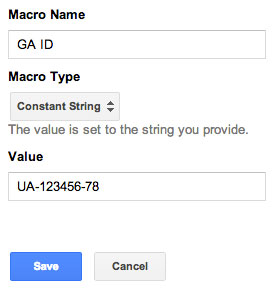
Now you can select this macro this when setting up a tag:
I find this handy, especially when you’re going to be setting up several tags per account. Nothing miraculous, just a thing that seems like it should be built in.
New to GTM? You might like my post about a popular topic, tracking PDF downloads in Google Tag Manager.