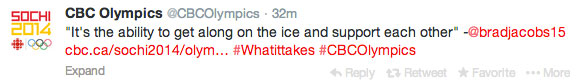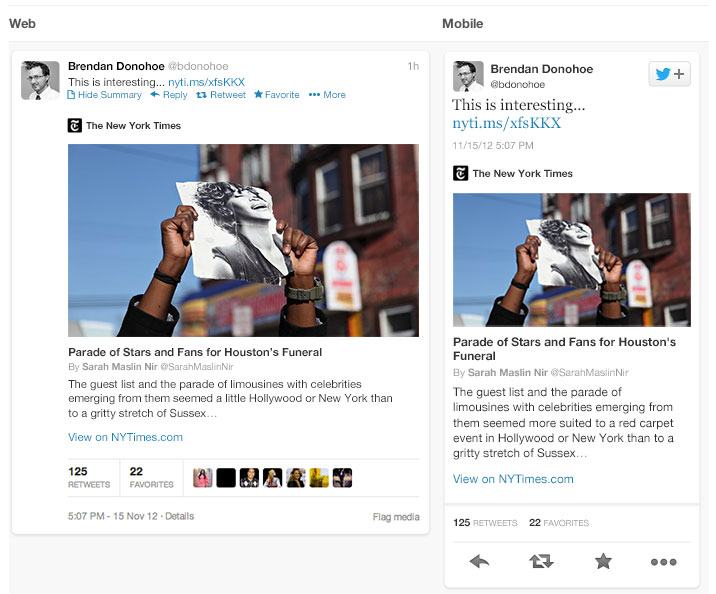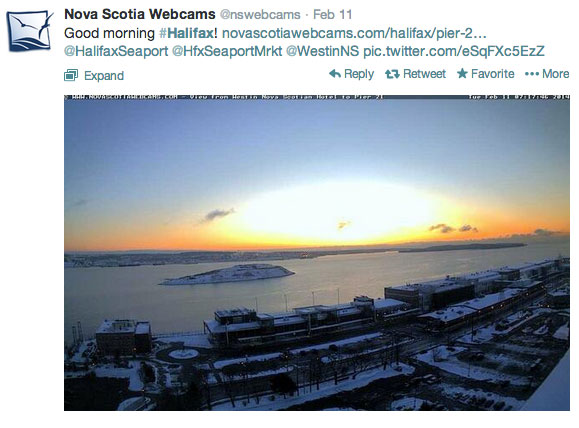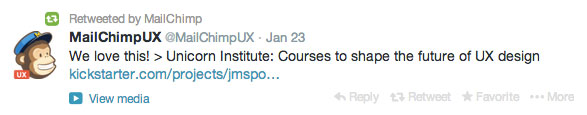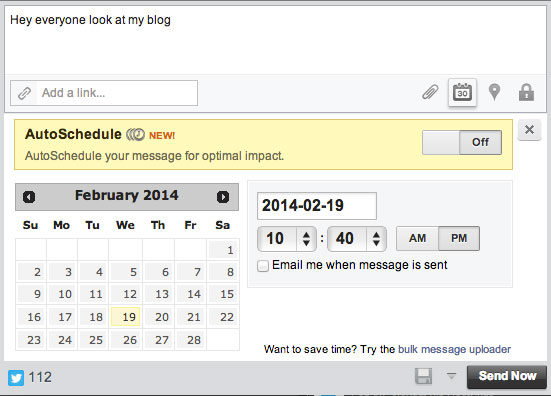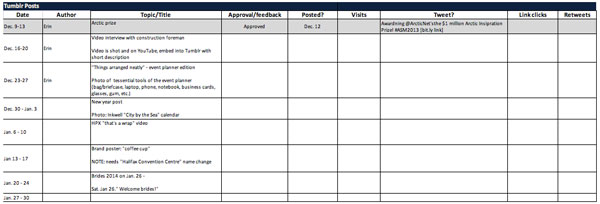9 tips to make your tweets work harder
February 21, 2014
Want to get better results from the tweets you’re already sending? Thinking about a few things and knowing about your options can get better results without much extra work.
First thing you need to know is your audience. Know them well. Second, know your goals. Somewhere in between there is content (your tweet) that will move people toward your goal.
It could be prospective customers of your Web app, for example. You want them to take a specific action. What will move them down the sales funnel closer to your goal?
Or maybe it’s a current and satisfied customer. Great, done and done! Wait a second, you want them to be reminded how cool you are, so they know they made the right choice, don’t you? Recommend your product? Sure you do. Same deal. Who you’re tweeting to and why.
I just want people to read my blog. Anyway, here’s some things to think about in convenient skim-able numbered list format.
1. Track your links
When you’re in a hurry to post your rad tweet, this ones as easy to forget as it is to do.
That’s why I like Hootsuite. It’ll shorten links for you, and then store this data so it’s all listed in one place. You can get click reports at a glance to see what people tend to be liking the most.
Of course, there’s always bit.ly for tracking links if you prefer. Twitter even uses bit.ly:
2. Use relevant #hashtags
Something related to you and your audience. It could be an industry or skill set like #analytics or #measure. Maybe a location such as #Halifax. You should also know hashtags used by your audience to self-identity, for example, one hashtag event planning professionals use #eventprofs.
Or roll your own. Be careful making up your own #funnymadeuphashtags if it’s not something your audience will understand. Use Twitter’s search to find out more about new hashtags and see what else comes up. You may even find new people to follow or other interesting things being shared. Make sure it’s relevant. Ever pick a hashtag without checking only to find that they’re in company they probably don’t want to be? Me neither.
3. Attach images to your tweets
Even if you’re tweeting a link, with Twitter’s own photo upload feature (as opposed to using something like Twitpic or Yfrog) your followers can see the picture in-line with your tweet, depending on what they’re using to access Twitter (Twitter.com web-based for example). This is a good teaser for a blog post if you’ve got a nice image to use.
This gives you a huge visibility advantage. You will already get brand exposure, and will likely increase your click-through rate.
Maybe even get creative like this person:
4. Customize your own content with Twitter Cards
This is more like making your visitors’ tweets work harder, but Twitter Cards are a new thing you can do too.
Twitter Cards use a set of meta tags, similar to OpenGraph tags, that let you provide information about your page that Twitter will use in a tweet that contains a link to your site. When someone shares your content on Twitter, you get rich tweets containing images, article excerpts, etc. It doesn’t show up automatically though, you need to click “View Summary” to see it, and not all cards are created equal. My blog uses a “Summary Card”, but if I used images more consistently (which is in blog v3.1 plans) then I’d be more inclined to say it’s a good idea.
Note: you need to “validate” your website with Twitter once your meta tags are set up, and you need to do it for each type of card. If you happen to use Yoast’s WordPress SEO plugin, which I recommend, then you can set up Twitter Card tags through it pretty easily with no extra coding.
Even before these existed you could use tools like AddThis to add sharing buttons to your website or blog and customize the text that you want auto-filled when someone clicked “Tweet”. Sure your readers can always change it, but in case they don’t, make sure that Tweet contains the message you want, not just what AddThis grabs form you site.
5. Mention other accounts in your tweet
If it makes sense, for example, you’re talking about a particular product or service, or it’s relevant to your audience, @mention them in your tweet. Plus, it pings that account and lets them know that you’re talking about them. They might retweet you if they like your content, or reply and say hi. Everyone likes new friends!
NS Webcams does it well in the example above, plus a bonus pic and hashtags. Look at that tweet. Aliens, surely.
6. Cross-promote your Twitter accounts
Another easy one that can be overlooked. Do you have more than one account, perhaps different business lines, or a business and personal account? Consider whether it’s relevant, and use your other account to re-tweet the original tweet. When I had my own business my personality came through in the brand, so it made perfect sense for me to re-tweet the blog posts my business account posted, and it helped jumpstart that account’s following.
7. Get your timing right
Often times I work at night, but that can be a different scene than the afternoon – the time when most people are on Twitter trying to avoid work before they go home. This goes back to knowing your audience, but for me it’s always made the most sense to tweet during the day for anything business or blog-related. Night is usually geared toward personal conversations. But hey, there’s nothing wrong with tweeting more than once, either. Just don’t be annoying or spammy – space tweets out at least 15 minutes to actually try and get noticed by people who might not have been online earlier. Trying to spam the same people over and over is a good way to get unfollowed.
Apps like Hootsuite or services like Buffer will schedule your tweets for you and deliver them based on what time it thinks is optimal. I haven’t tested this very thoroughly myself. Maybe I’m skeptical. Mostly I am kind of impatient.
8. Use an editorial calendar to plan and measure
A simple Google Spreadsheet or Excel document for editorial calendars will work fine.
Measure more than clicks, too. Use other metrics that indicate whether people like your tweets, such as retweets, favourites, or replies. As time goes on you can start to spot patterns, like if you attach images like I mentioned above and get better results, or if people tend to prefer a certain topic or theme or hashtag you use.
9. Testing things is fun
The things I just mentioned? Try variations of them, such as timing, pictures, hashtags, etc. The opportunity to test things when doing anything digital is so easy, why not. Don’t get bogged down in too much data, but it’s interesting nonetheless. Over time compare what kinds of content and what themes get more attention. That’s why I’m so interested in tips and tactics like these ones – to try them and see what happens.
Happy tweeting.